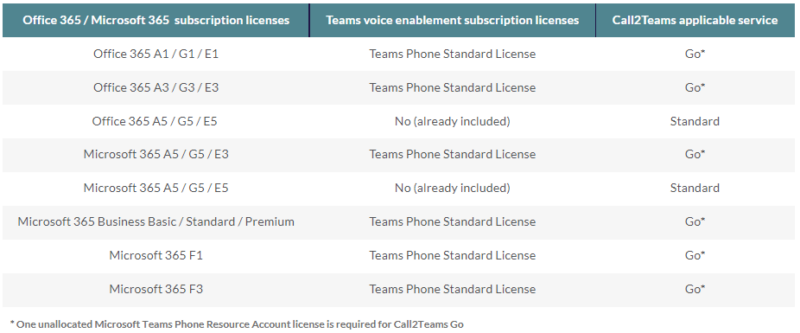Microsoft 365 licenses
There are a few different types of Microsoft 365 subscriptions. Most of which need businesses to purchase additional Teams Phone licensing for the user to activate a dial pad in Teams. If a company has 300 employees or fewer they’ll be using Microsoft 365 Business, any more than that and they will be using Microsoft 365 Enterprise. Each of these have their own tiers.
Microsoft 365 Business is split into three options that have a per-user, per-month cost.
Microsoft 365 Enterprise is split into two main options, again priced per-user, per-month.
The only Microsoft 365 option that has external voice calling capabilities included is the Microsoft 365 E5 license.
Microsoft Teams licenses
Now that Microsoft have realigned their licensing structure, going forward Microsoft Teams will no longer be bundled with most standard Microsoft 365 licenses globally. The overall pricing structure has changed because of this, with Teams now being sold individually and potential buyers will notice that a lot of the packages that Microsoft offer now come with the addendum of “(no Teams)”.
So what does this mean for businesses looking to get calling? In short, you may be glad to hear that the components are very much the same as they were before, its just that there is now the extra step of purchasing Microsoft Teams licenses as well as the usual Microsoft 365 licenses.
Teams Phone licenses
Up until very recently if you wanted to dial externally with Teams you would need the right level of Teams Phone licensing.
So, what licenses are typically needed to make external calls using Microsoft Teams with Direct Routing?
For Microsoft 365 Enterprise licensing, those on level E1 or E3 would need to add a Teams Phone license. (Remember E5 comes with voice capabilities). Those on a Microsoft 365 Business plan would need to purchase voice as a bundle, and request this without the Microsoft Calling Plan included.
Microsoft 365 licenses and Teams Phone licenses example
A Teams Phone License continues to be included in the most expensive Microsoft 365 E5 package, but if you are on a business, E1 or E3 license this cost would be added on top of your existing package.
Let’s put this into a real-world example. Company A is a business with 150 employees. So far Company A has been using Teams to collaborate and share files across the company using a Microsoft 365 Standard Business license and adding on the Microsoft Teams licenses where necessary. But now they have realized a need to call their clients on a regular basis using Teams, just to help tie everything into one place.
For each of the employees that need to call externally, let’s say there are 100 of them, Company A will have to continue paying their Microsoft 365 Standard Business license fees as normal but will also have to pay an additional fee for calling in the form of a Microsoft Teams Phone license (for Company A this can be either £1230* a month if they are using a Microsoft Calling Plan or £630* a month if they are using another method).
How to enable Teams Voice without Teams Phone license.
Call2Teams Go is a game-changer for PBX calling, as only one Microsoft Teams Resource Account license is needed per tenant.
For the end customer, Call2Teams Go provides a native voice enabler that leverages the power of Teams and ensures a quality outbound calling experience to PSTN whilst eliminating extra license costs. Being native, this essential calling option still delivers Teams functionality such as presence, while call history can be viewed in the UI, and contacts can be synced from Outlook.
See below for how Call2Teams Go can be more cost-effective for the end customer, regardless of existing Microsoft 365 licensing:
Activating native Teams calling for all users
For the Service Provider, Call2Teams Go offers the potential to expand addressable markets to include cost-sensitive audiences, who may have previously been priced out of voice integration. Call2Teams Go can be rolled out in three different ways to match your go-to-market needs:
1. As an out-of-the-box product, which is fully brandable if needed
2. As a client companion, using Call2Teams as the backbone that you add your own functionality to
3. As a third-party application, to boost your own calling client
Whichever option is chosen, Call2Teams Go works with and enhances the core Teams feature set. This provides a rich, native calling experience (Teams to Teams and PSTN).
Call2Teams Go works alongside our traditional Call2Teams Direct Routing product. So, it is possible for businesses to opt for a blended approach of Microsoft Phone licenses for users that need the full Teams feature set and our new Call2Teams Go option for everyday calling.
Call2Teams Go is now available. Looking to know more about Call2Teams Go? Head to our Call2Teams Go page to read more or get in touch with us directly.
*All prices accurate as of 09/04/24 based on UK licensing costs