Microsoft Teams is one of the most popular apps out there for Unified Communications in both business and education. It has grown from 44M active users in 2020 to over 300M today and is providing each of those users with a real-time collaborative tool for chat, video, file sharing and app sharing. What is less well known however is that Teams is a powerful tool for enabling external calling.
Enterprises are seeing the ever-increasing list of benefits for integrating calling into Microsoft Teams and are approaching their voice and IT Providers for answers, and it is easy to be a part of this solution. For voice Service Providers there is plenty of opportunity to use the rise of Microsoft Teams to their advantage:
- It unlocks new sets of customers
- It evolves your go-to-market
- It incorporates new IT targets.
Microsoft Teams presents an opportunity for Providers to grow relationships, to grow revenue, and to increase deal sizes from end customers. It is however, like anything, tricky to know how to unlock this opportunity without the required knowledge. Here you can learn the ins and outs of integrating Microsoft Teams into any phone system.
Is it possible to integrate an existing telephone system with Microsoft Teams?
Thankfully, the short answer is yes! You can integrate a wide range of existing telephone systems into Microsoft Teams with a method called Direct Routing. Direct routing is compatible with many phone systems, including cloud-based and on premise setups and it is not specific to a certain phone type.
Microsoft Teams Direct Routing enables Teams to make and receive phone calls to or from landlines and mobiles via the public switched telephone network (PSTN).
The connection is made using a Session Border Controller (SBC) and session initiation protocol (SIP) trunks. It is this process that makes it possible to integrate external telephone systems with Microsoft Teams and allows for calls initiated within Microsoft Teams to be routed externally to the PSTN.
What are the advantages of Teams Direct Routing?
There are a number of advantages that come with using Teams Direct Routing to enable voice:
- There is no need to change Service Provider.
- Existing numbers can be ported, meaning there is no disruption to the user’s existing set-up.
- High levels of flexibility can be incorporated into the Direct Routing calling infrastructure.
- It enables huge amounts of cost savings for both Providers and end customers – there is no CAPEX or rip-and-replace costs.
Direct Routing allows enterprises to optimize their existing setup whilst making the most of collaborative working in Microsoft Teams. If you opt for Direct Routing as a Service (DRaaS) then this can be delivered on a rolling contract, with upgrades and maintenance provided, with no need to install any on-premise equipment.
The process of Direct Routing also allows for the connection of UCaaS platforms and various phone configurations. As an example, with Direct Routing it would be easy to set up a connection between a UCaaS platform and an existing call center phone system with no hardware or software updates.
For businesses who are mid-contract with an existing Service Provider or need key technical integrations, such as compliance, reporting, call center set-ups, etc then you will more than likely want to remain with your existing PBX provider. Teams Direct Routing allows for this.
What is the easiest way to set up Direct Routing?
Building a Direct Routing solution from scratch takes expertise, and there are a few pitfalls that can occur during setup. The best way of avoiding these pitfalls and save time, effort and investment is to deploy a Direct Routing as a Service (DRaaS) solution such as Call2Teams.
With DRaaS you get all the benefits of Direct Routing and more, but no major change process is needed. As a Direct Routing service Call2Teams is plug & play. It is purely cloud-based and is licensed on a per-user per-month basis, so the setup is simple. As per our namesake, we fully automate the onboarding process – No PowerShell knowledge is needed and end-user set-up is done within minutes!
The Call2Teams Direct Routing solution works for on-prem or cloud-hosted telephony, providing complete flexibility. Simply connect securely via a SIP registration over the public internet. Call2Teams connects to any Microsoft tenant and enables the mapping of Teams users against a PBX extension or SIP Trunk Phone number.
What interoperability is available with Call2Teams?
As a service, Call2Teams is highly configurable with over 30 preconfigured PBX and Trunk options. The leading examples include some of the industries most popular phone systems such as 3CX, Broadsoft and Mitel, but any PBX that can support a generic SIP phone will work with Call2Teams
Our DRaaS solution is PBX agnostic. We are not a telephony provider and do not sell lines or calling plans. There are other DRaaS providers out there, but many want to provide minutes and/or numbers too. We are a cost-effective solution, that compliments an existing phone system and delivers native Teams calling.
What interoperability is available with Call2Teams
- Call2Teams operates via a global network of Direct Routing as-a-Service (DRaaS) approved SBCs and services
- Call2Teams delivers enterprise-grade DRaaS in the Azure cloud across 4 continents in 12 Azure regions 24/7
- There is no need to deploy any hardware or software to use Call2Teams DRaaS.
Call2Teams is an add-on to Office 365 which can be easily set up and configured in minutes by any Office 365 admin.
How to integrate Teams with any phone system using Call2Teams
The Call2Teams setup wizard makes it easy to connect any phone system with Teams with four easy steps. These steps include:
- Checking the necessary prerequisites
- Configuring the Trunks or PBX services as determined by available subscriptions
- Configuring the Teams and Microsoft 365 account
- Configuring user settings.
The wizard process can be paused and will resume from the last completed point the next time the administrator logs in to the portal.
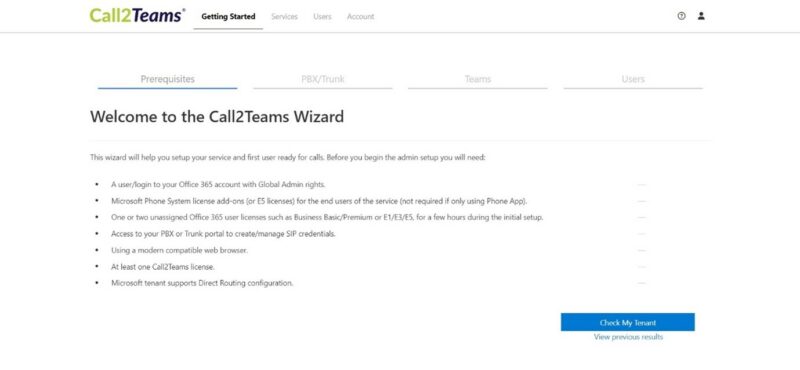
The Call2Teams setup wizard helps you integrate an existing phone system into Microsoft Teams.
For voice and telecom Service Providers, the threat of customers moving to a full-stack Microsoft experience is evident. Call2Teams provides a value-add for retaining and protecting market-share, whilst optimizing opportunities within the Unified Communications space.
Call2Teams connects existing phone lines, numbers, and call bundles via SIP Trunks directly to Microsoft Teams, meaning users can then use Teams as a PBX. Allowing customers to retain negotiated calling plans and minutes.
This hybrid approach also means feature-rich telephony, which may not be supported in Teams, can be retained. When UCaaS and voice providers ‘Teams enable’ their service, customers can take advantage of reduced desktop admin, whilst retaining the core capabilities that are embedded in their business today.
As a pure-cloud solution, sold exclusively through the channel, Call2Teams enables Service Providers to bundle services, adapting configurations to meet client needs. Adding value, giving customers the Teams experience they want without compromising on features or resilience.