What is Teams True Transfer, and why is it one of the most powerful features that Call2Teams has to offer?
Teams True Transfer (TTT) is a powerful feature included as standard within Call2Teams. It correctly relays the on-hook/off-hook status of users to the PBX after a call is transferred. So what I hear you ask… Let me explain further.
For Direct Routing in general, businesses typically encounter issues where the line state of a user is not reflected in the PBX when a user is transferring or has received a transferred call within Teams. This is because the upstream PBX in the call journey often has no visibility of the caller or callee status once a transfer is completed.
This can be frustrating if that user is part of a call centre queue, attendant console etc. and can open the door to huge inefficiencies and SLA loss.
This is where Teams True Transfer (TTT) comes in.
Let’s put this into a real everyday example. Meet Bob and Anna – hard working call centre operatives.
Why is call status so important?
To properly understand the power of Teams True Transfer, we have to first look at a call where TTT is not involved and the issues that quickly arise.
- A customer calls in to a call centre and is connected to Bob who answers the call on his Teams client.
- Bob quickly realizes that his co-worker Anna is better suited to answer the customer’s query, so he decides to perform a consultative transfer to hand the customer over.
- The call is successfully handed over so that the customer is now talking to Anna.
- Multiple issues are created here. The PBX still thinks that Bob is in a call and Anna is free, this creates conflicts in availability.
Because Bob is marked as in a call, he is skipped in the call queue and the company’s SLAs suffer as other customers are kept waiting in the queue unnecessarily.
Not only this but Anna is marked as available when she is in fact the opposite. Because of this, calls get bounced, SLAs suffer further, and the customer journey deteriorates.
The power of Teams True Transfer
Now that we know how even an ordinary call can present pain points for businesses, lets take a look at how TTT is able to immediately and efficiently solve the issue;
1. A customer calls in to the same Enterprise as our first example and is connected to Bob who answers the call on his Teams client.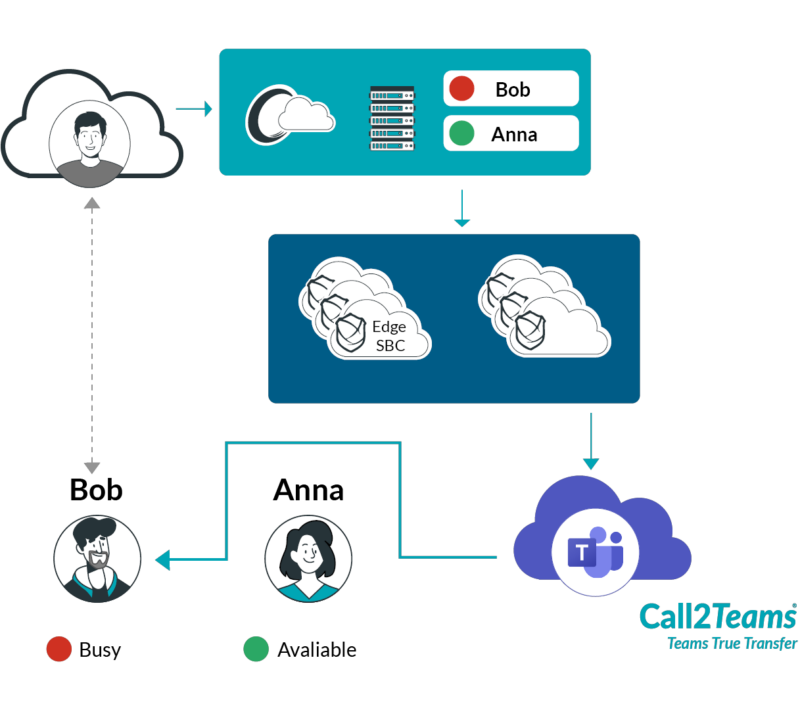
2. After learning what the customer needs, Bob decides once again that his colleague Anna is better placed to take the call and performs a consultative transfer within Teams.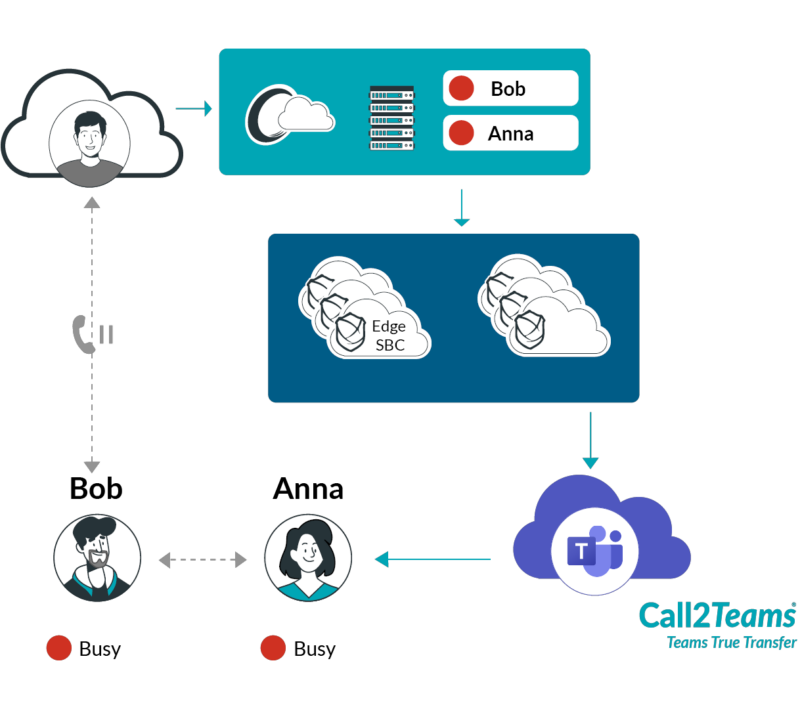
3. Through TTT, Anna takes the call, Bob is released and is now correctly shown as available. Without TTT Bob would still be shown as on a call and Anna would still be shown as available.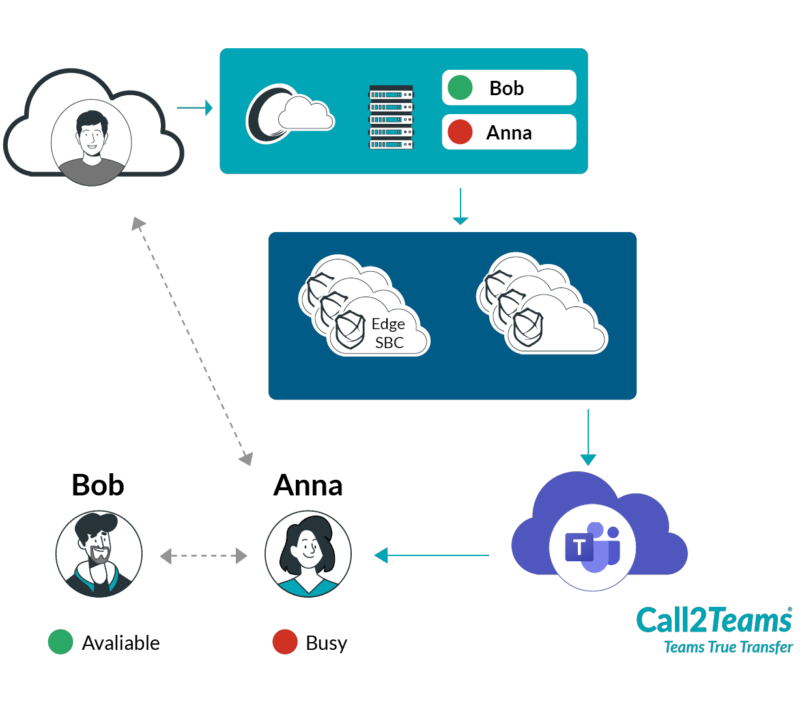
Looking at this example from a more technical angle, Teams True Transfer enables the transfer process by inviting Anna to the Edge SBC and rewriting the invite to make it appear like it had come from the Teams SBC. The Teams SBC then sends this information onto Teams.
Once Anna accepts the call, a new call is effectively set up between Anna and the customer. The PBX now knows that Anna is off-hook and that Bob is on-hook so he can take other calls.
But hey, if you are Bob or Anna, you don’t want to sweat the technical stuff… you just want to know that your call status is correct.
Teams True Transfer helps businesses easily streamline calling efficiency and is included as part of a Call2Teams license. With Teams True Transfer end customers can have real-time true representation in both the PBX and Teams and the end user automatically gets the ability to take the next call following a transfer.