Call2Teams Go is our brand new offering which promises to revolutionize the way you think about Teams voice enablement. This new addition to our Direct Routing product set not only unlocks an integrated Teams dial pad but it does so with minimal additional licensing. More specifically, with Call2Teams Go the tenant only needs to have one Microsoft Teams Resource Account license and one Phone System license per company. This makes it one of the most cost-effective options out there.
Call2Teams Go delivers a rich calling experience directly within the Teams interface. As the only truly native product of its kind, it means less cost, less complication, and more flexibility for you and your customers. But how exactly does it look for the end user? What is the real functionality of Call2Teams Go when it comes to voice-enabling Teams?
Ready to learn more? Then let’s Call2Teams Go!
Call2Teams Go is the only truly native client companion for Microsoft Teams
Call2Teams Go is an add-on for Call2Teams PBX users, meaning enablement is straightforward:
- Channel partners can simply purchase via a SKU. Their customers then provision Call2Teams Go via a toggle in the Call2Teams portal
- Once enabled, users can access Call2Teams Go the same way they would for any other 3rd party native Teams application. Call2Teams Go can be pinned directly to a user’s Teams toolbar, this way it is made available across all their Teams-enabled devices.
Call2Teams Go is not a cross-launch. Setup is light touch and after the initial installation there is no software to maintain and as the interface is native to Teams it is instinctive to existing users.
The benefits of a native calling product like Call2Teams Go
With a native experience users can retain essential Teams functions, such as:
- Presence
- Call history
- Call recording & transcription
- Voicemail & call waiting
- Contact syncing & more
On top of this, Call2Teams Go is also packed with exclusive functionality. Users can manage contacts (including bulk import), perform consultative transfers to Teams users, transfer to PSTN and merge calls into a meeting. All of this can be achieved whilst maintaining full Teams call control.
Let’s walk through what some of these functions look like:
The user experience of Call2Teams Go
From the start, a streamlined, efficient and enjoyable user experience is at the core of Call2Teams Go, and that really shows in the user interface.
Managing contacts
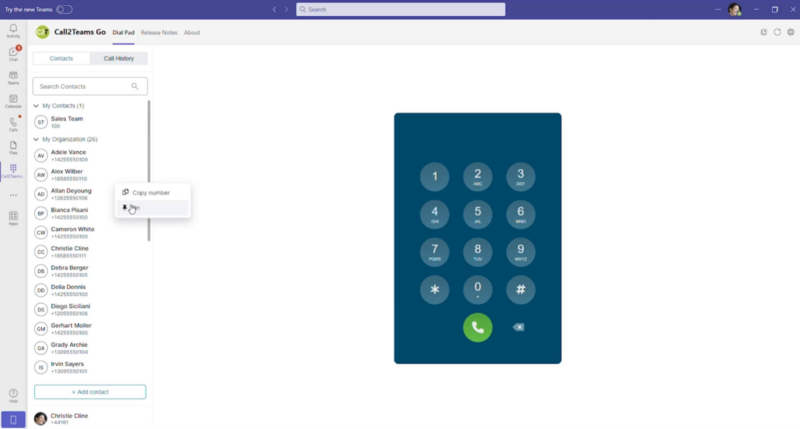
Starting with the powerful Contacts tab, users can manage their existing contacts. Contacts can be added individually or in bulk and calls can be made from the Contacts tab directly. Contacts can also be pinned and copied.
Making and receiving calls
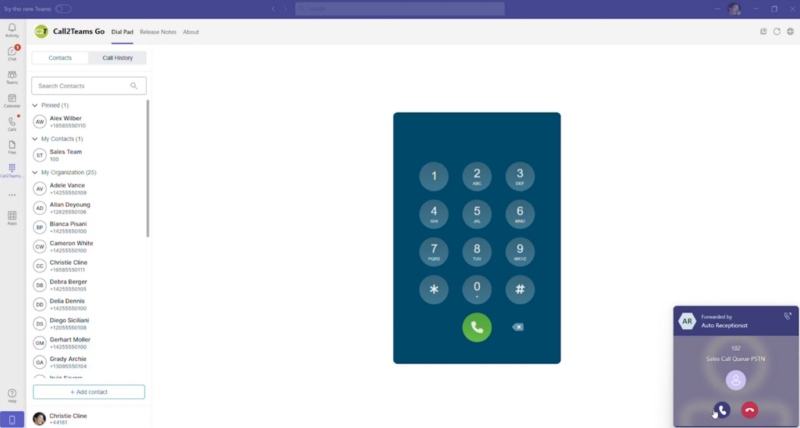
Making calls with Call2Teams Go is simple, and receiving calls is even more so. When receiving a call from PSTN or from within Teams, users can either accept or decline and once accepted they enter a fully native Teams call. It really is that easy.
Reviewing call history
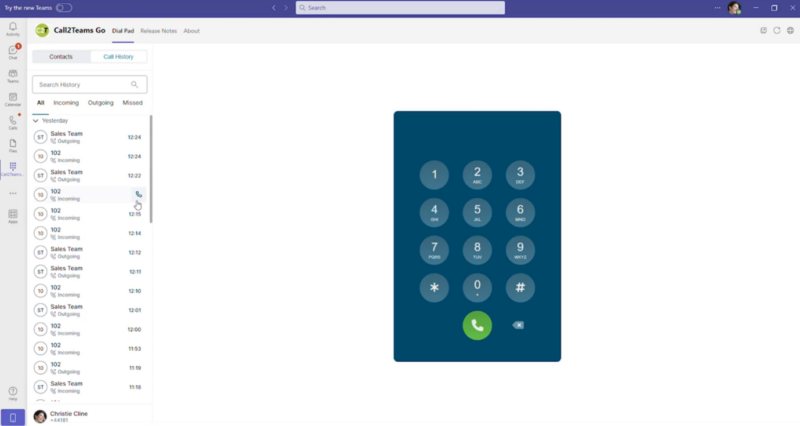
With the intuitive Call History tab users can not only review all incoming, outgoing and missed calls in date order, but also filter by call type and ring those people back at a click of a button. This makes it incredibly easy to keep track of and organize all call history, all within the Teams panel.
Transferring calls
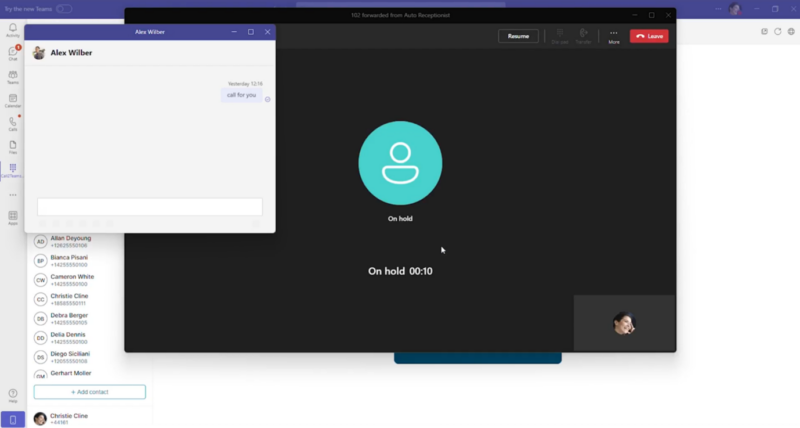
Transferring a call can be done in a number of ways. When passing on a call to another Teams member, users can write a consultative message, call the transferee or transfer to voicemail.
To transfer a call to PSTN, users can simply select the active call in the contacts window and transfer.
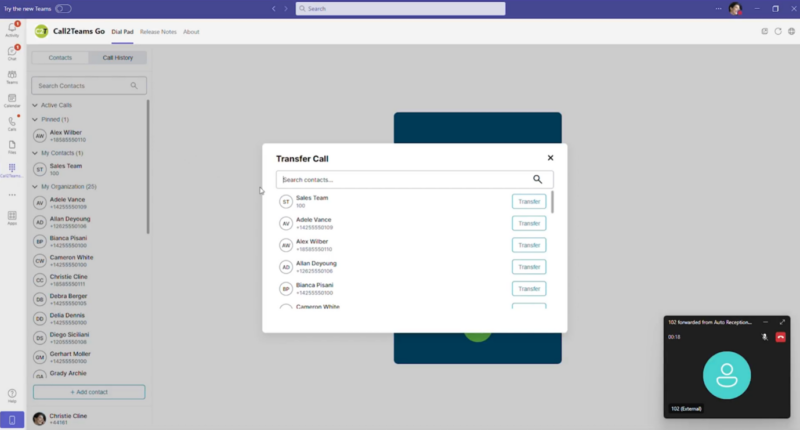
Call2Teams Go is changing the game for Teams calling via PBX
Call2Teams Go is revolutionary.
With this launch we are truly seeing a shift in the landscape of calling via Teams just from the sheer inclusiveness alone. Companies that previously wouldn’t have been able to budget for a Teams calling option can now get a native, powerful and robust Direct Routing product that uses Microsoft approved pathways.
We see Call2Teams Go as the biggest piece in our Direct Routing product set so far. With it we can now say that we are reaching more addressable markets than ever with Call2Teams. Regardless of size or budget, there is now a Call2Teams product that will suit any company that is looking to integrate voice with Microsoft Teams.
Call2Teams Go is partner friendly
Call2Teams Go is a platform-agnostic, cloud-based middleware sold exclusively through our channel partners. Just like all our other products, it is also sold on the same per-user, per-month basis.
For Service Providers, Call2Teams Go means that customers do not need to involve another supplier to add voice to Teams – which they would typically have to do to purchase Teams Phone System licenses. Service Providers can give the entire solution to their customers without involving a third party. They can also use Call2Teams Go in several ways, as it is adaptable for the channel, meaning Service Providers to go to market in a way that suits them.
Service Providers will be able to:
- Use the Call2Teams Go product in its fully brandable, out-of-the-box format
- Add their own functionality with Call2Teams Go as the backbone of their offering
- Use the Call2Teams Go infrastructure to drive their own calling client
Need a market ready, brandable product that voice-enables Teams for your customers at a fraction of the cost of other calling products? That’s Call2Teams Go. Have a bundle of features that need a powerful solution at their core without the complication of additional telephony licensing? That’s Call2Teams Go. Need to add a robust, game changing infrastructure for your own calling option that doesn’t rely on per-user Microsoft licensing? That’s Call2Teams Go.
As voice moves more and more to the cloud, customers are looking for solutions that they love but can also afford and Call2Teams Go should be their first port of call.
Looking to know more about Call2Teams Go? Head to our Call2Teams Go page to read more or get in touch with us directly.